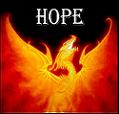

Posts: 6522
Topics: 415
Location: United Kingdom
Gender: Male
|
Intrest from Planets:
Interest on resources and points for resources are credited every 15 minutes with normal resource updates for each planet. On a daily basis, interest is approximately 1% per day. To be more precise, interest is paid per planet update period at a rate of 0.01% per 15 minutes. Since interest is rounded down, there is no interest paid for any amount of resources less than 10k on a single planet. Thus, interest on 19,999 troops is the same as for 10,001 troops. Interest is paid for each planet, so having 9,999 of each resource on each planet means earning no interest.
Interest is only given when you view your planets page, or when someone else does something to one of your planets (spy or attack). To keep the game code running faster, updates only happen in response to some player action, and not automatically. For inactive players, resources updates are limited to 2 weeks maximum.
For capturing, points are 1% of defeated planet strength for player owned planets, and 0.1% for SP Confederation planets.
Buildings:
Ok this has been requested so here goes.
Everything you need to know about buildings…
Buildings overview:
Buildings can be built on any planet as long as it has the def required for building that structure. Defence is also only needed when you press the build button. Another point to note is that only one building can be built at once on any of your planets. When a planet is taken, transferred or left all buildings are destroyed.
MINES
Lvl 1 cost: 8k Silicon, 2k Iron, 1k Gold
Lvl 1 build time: 2 hours
Lvl 1 function: Adds +1 production to a resource
Lvl 1 def required for building: 15,000,000
Lvl 2 cost: 16k Silicon, 4k Iron, 2k Gold
Lvl 2 build time: 4 hours
Lvl 2 function: Adds +3 production to a resource
Lvl 2 def required for building: 30,000,000
Lvl 3 cost: 32k Silicon, 8k Iron, 4k Gold
Lvl 3 build time: 8 hours
Lvl 3 function: Adds +6 production to a resource
Lvl 3 def required for building: 45,000,000
Lvl 4 cost: 64k Silicon, 16k Iron, 8k Gold
Lvl 4 build time: 16 hours
Lvl 4 function: Adds +10 production to a resource
Lvl 4 def required for building: 60,000,000
Hydroponics Farm:
Function: Produces Vital
Rate: Lvl 1=30/15mins, Lvl 2=90/15mins, Lvl 3=180/15mins
Time until Build cost=Resouces earned (Lvl3): 6 days
Gold Mine:
Function: Produces Gold
Rate: Lvl 1=15/15mins, Lvl 2=45/15mins, Lvl 3=90/15mins
Time until Build cost=Resouces earned (Lvl3): 8 days
Silicon Quarry:
Function: Produces Silicon
Rate: Lvl 1=15/15mins, Lvl 2=45/15mins, Lvl 3=90/15mins
Time until Build cost=Resouces earned (Lvl3): 8 days
Iron Mine:
Function: Produces Iron
Rate: Lvl 1=30/15mins, Lvl 2=90/15mins, Lvl 3=180/15mins
Time until Build cost=Resouces earned (Lvl3): 6 days
Uranium Refinery:
Function: Produces Uranium
Rate: Lvl 1=15/15mins, Lvl 2=45/15mins, Lvl 3=90/15mins
Time until Build cost=Resouces earned (Lvl3): 12 days
As you can see Iron and vital mines are best as they take the smallest amount of time to cover their building costs through production of their resource. Uranium is clearly the worst taking 12 days to make a profit. In my opinion build iron and vital mines on your hws first then silicon and gold and then if needed add a few uranium mines in.
Conversion buildings:
Shield Generator:
Function: Converts Energy into shield points (+ Shield, - E)
Effect on shield: Lvl 1=1 shield added, Lvl 2=3 shield added, Lvl 3=6 shield added
Rate decrease E: Lvl 1=15/15mins, Lvl 2=45/15mins, Lvl 3=90/15mins
Fusion Reactor:
Function: Converts Hydrogen to Energy (+ E, - H)
Rate increase E: Lvl 1=15/15mins, Lvl 2=45/15mins, Lvl 3=90/15mins
Rate decrease H: Lvl 1=5/15mins, Lvl 2=15/15mins, Lvl 3=30/15mins
Other buildings:
Turrets:
Function: Provide an automated defence system for a planet
Defence required for 1 turret to work: 1,000,000
Cost: 40k S, 8k I, 8k G
Ammo: Uranium 5k per shot
Points to note about turrets:
For a rule of thumb each turret is likely to need 20k to fire at multiple targets so for 100 turrets 2million uranium should cover costs of ammo.
To destroy turrets 3 untrained fighters or 1 or 2 trained fighters should be ready to take down each turret.
Warp Disrupter:
Function: Stops warp from going to a planet
Defence required: 15,000,000
Cost: 200k S, 50k I, 100k G
WD Only Covers 1 planet, so in a 3 planet system you need 3
__________________________
Founder and Lord Admiral of The Legendary Swarm.
Go For It.
|

 )
)
